How to get the most out of YouTube.
Become a YouTube Account Holder and Subscribe to Chapter 78’s YouTube Channel
STEP 1:
Become a YouTube account holder.
The first step to becoming a subscriber to Chapter 78’s YouTube channel is to establish a YouTube account.
You can definitely go to the YouTube website and watch videos without being an account holder. But becoming a YouTube account holder will enable you to get the most out of your experience with the platform.
The benefits of becoming a YouTube account holder
In addition to watching videos, with your YouTube account you will be able to:
- Subscribe to channels: When you subscribe to a channel, you will be notified when the channel uploads new videos. This is a great way to keep up with your favorite channels and see their latest content.
- Save videos to watch later: When you come across a video that you don’t have time to view, you can save it to watch later.
- Search video viewing history: Ever watch a video and want to watch all or part of it again later? With a YouTube account you will be able to look at your viewing history and easily find the video again.
- Comment on video: YouTube account holders can comment on videos. This is a great way to interact with other users and share your thoughts on the videos you watch.
- Participate in discussions: YouTube has many forums and communities where users can discuss a variety of topics. This is a great way to connect with other people who share your interests. The first step to becoming a subscriber to Chapter 78’s YouTube channel is to establish an YouTube account.
Creating a YouTube account
- Go to the YouTube website or open the YouTube app on your phone or tablet.
- Click on the “Sign in” button. You can use your existing Google account (your Gmail account) to sign in to YouTube.
- If you don’t have a Google account, click on the “Create account” button.
- Follow the instructions to create your account.
STEP 2:
Subscribe to SFA Chapter 78’s channel.
- Sign in to your YouTube account.
- Type “SFA Chapter 78” into the search bar at the top of the YouTube window and press Enter or Return.

- Click the “Subscribe” button, an oval button that is located in the upper-right area of the channel’s home page, below the channel description, or below one of the channel’s videos.
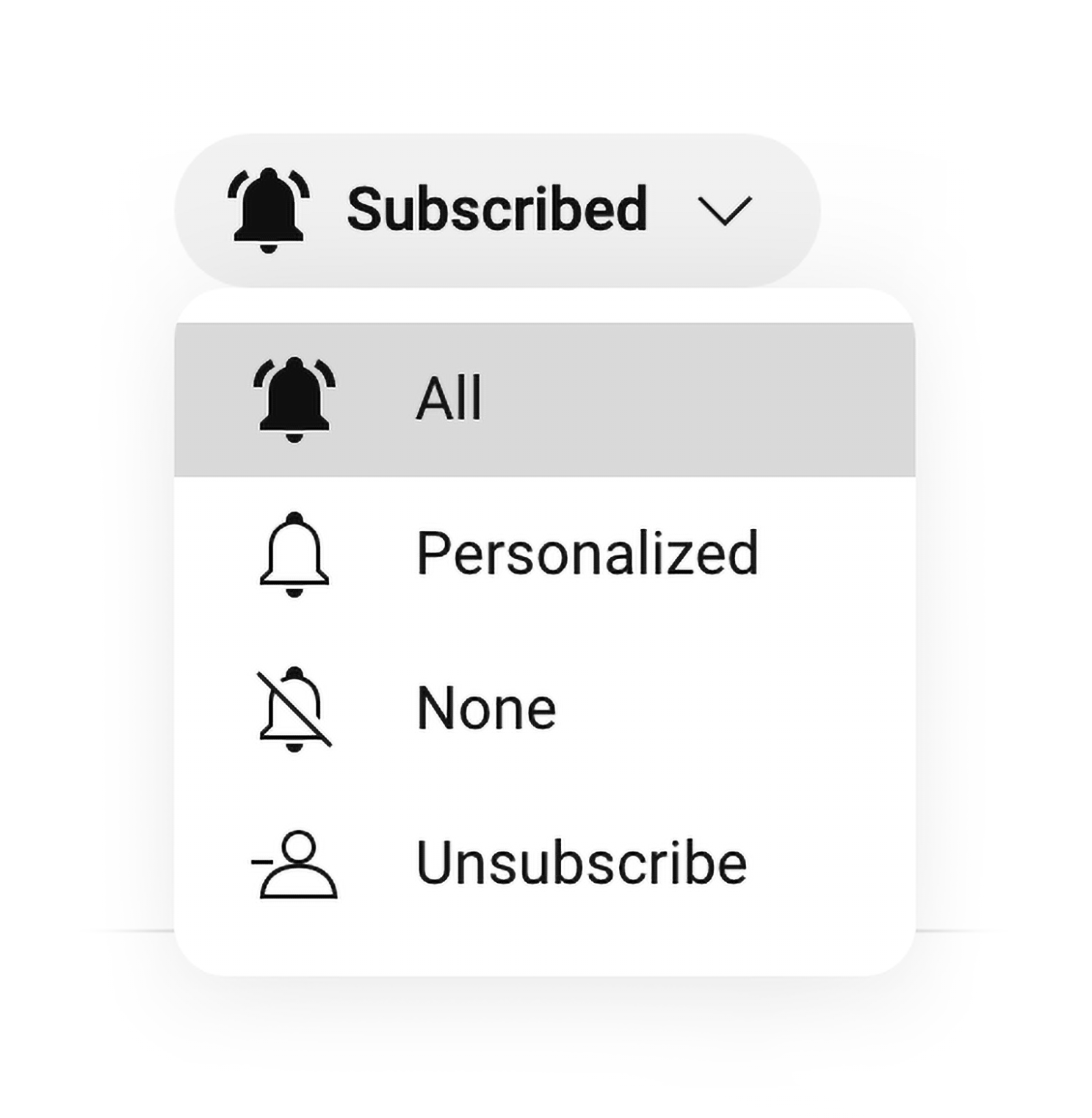 After clicking the “Subscribe” button, the button label changes to “Subscribed.” You can click the button and select “Unsubscribe” if you don’t want to be subscribed to this channel anymore.
After clicking the “Subscribe” button, the button label changes to “Subscribed.” You can click the button and select “Unsubscribe” if you don’t want to be subscribed to this channel anymore.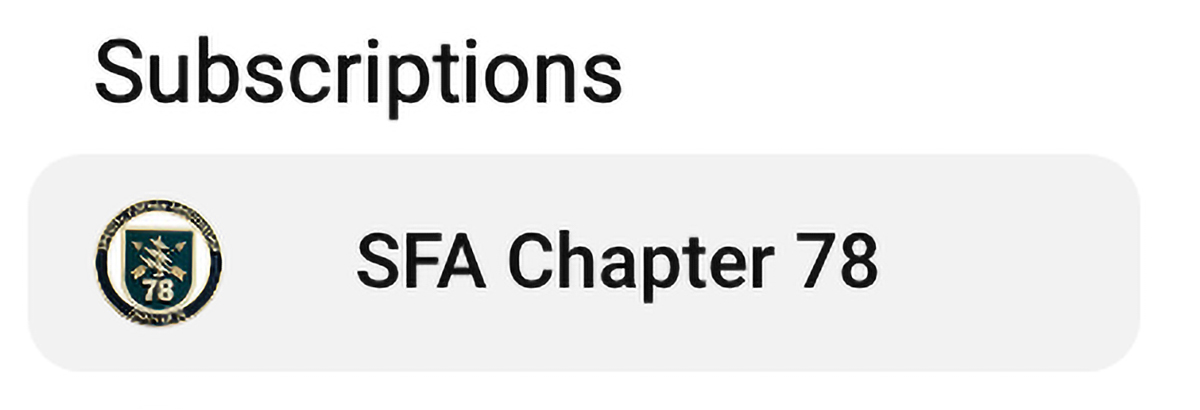
- After subscribing, you will find the channel on your list of subscriptions. When you want to check out updates to playlists, just click on the SFA Chapter 78 listing on this list to go directly to the channel.
Alternative instructions on how to set up a Google account and YouTube account at the same time.
Instructions on how to use YouTube without a Google account.
Leave A Comment